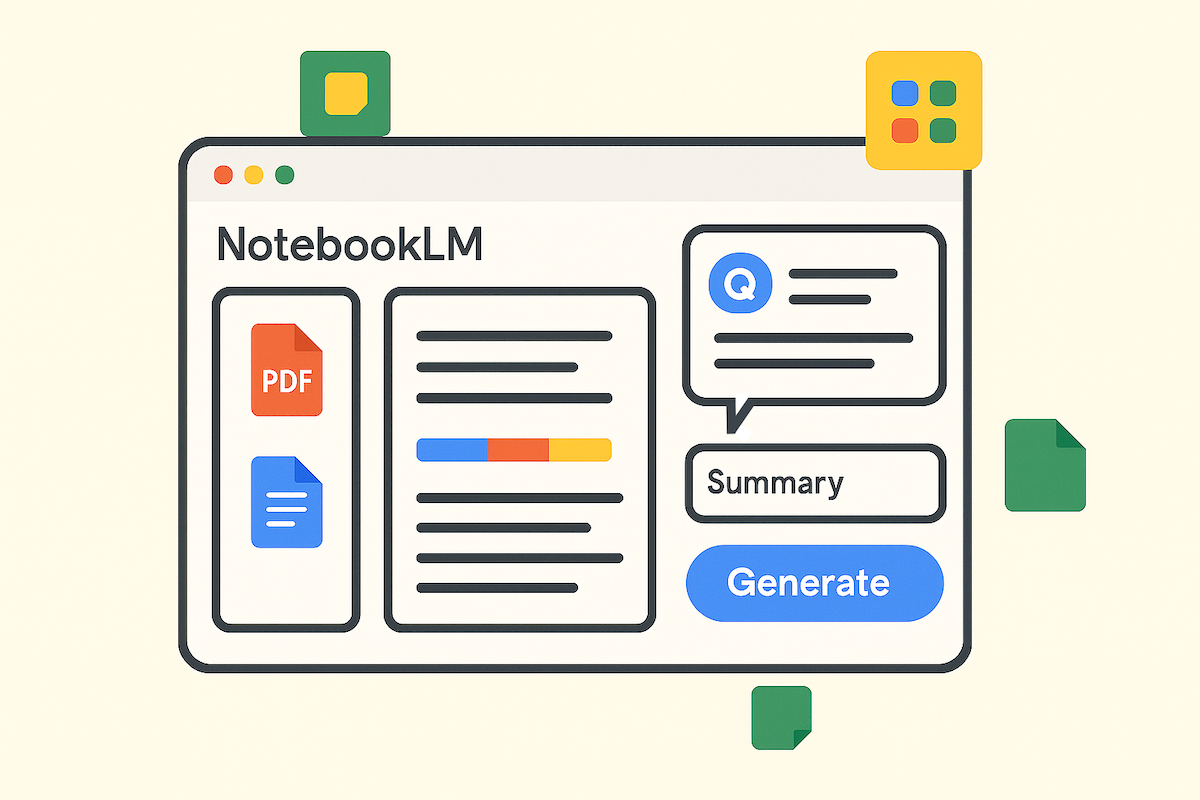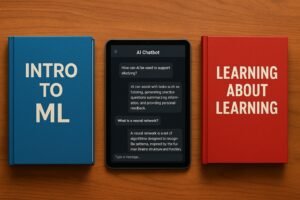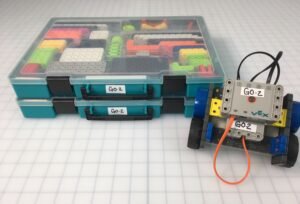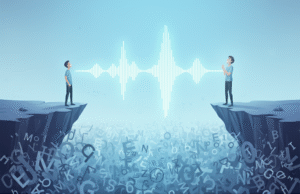NotebookLM is Google’s AI-powered research assistant designed to help users manage, understand, and create from their own content. As of late 2024, NotebookLM offers a redesigned interface organized into Sources, Chat, and Studio panels, supports interactive Audio Overviews with conversational AI hosts, and provides a premium tier, NotebookLM Plus, for teams and power users. This innovative tool is built to help people study smarter, generate content faster, and engage deeply with personalized, source-grounded information.
As a flagship AI product from Google, NotebookLM gives users a robust set of tools for personalized study and research. Even on the free plan, users can upload PDFs, websites, Google Docs, Slides, and YouTube videos, and generate summaries, FAQs, timelines, and audio overviews. Upgrading—via Google AI Pro, Google AI Ultra, Google Cloud, or eligible Google Workspace plans—unlocks significantly higher limits (like 500 notebooks with 300 sources each and 20 daily audio generations), plus premium features such as advanced notebook sharing, chat customization, and usage analytics. Whether or not it becomes your daily driver, trying NotebookLM offers a clear glimpse into the future of AI-powered learning tools. For students, educators, and lifelong learners, it’s a powerful platform worth exploring.
What is NotebookLM?
NotebookLM is Google’s personalized AI-powered research and writing assistant. Users can upload materials—including Google Docs, PDFs, Slides, links to websites, and even YouTube videos (it uses the transcripts)—and interact with a Gemini-powered chatbot that generates answers grounded in these sources. The intuitive interface consists of three main areas: Sources for document management, Chat for source-based queries, and Studio for automated content creation such as Study Guides, Briefing Docs, and Audio Overviews.
Notably, the newly introduced “Interactive Mode” allows users to speak directly with AI hosts during Audio Overviews, making interactions feel more like conversations with personalized tutors. For power users, the paid version offers enhanced limits, team collaboration, and additional customization.
Comparing NotebookLM to Other Tools
NotebookLM differs significantly from traditional note-taking applications and general-purpose chatbots. Unlike ChatGPT, which ties uploaded files to specific conversation threads, NotebookLM provides flexible source management, enabling users to dynamically add, remove, or selectively activate sources at any point. It’s also much better at providing answers that are more strictly based on what the sources contain, and only what the sources contain (for better or worse as you’ll see in one of our failure reports).
Compared to Perplexity, which excels at sourcing and synthesizing web-based information, NotebookLM’s ability to pull in sources that may pertain to the topics you are looking to interact with feels a bit limited. However, NotebookLM’s exceptional ability to ingest YouTube transcripts makes it ideal for in-depth analysis of video content. While Perplexity efficiently surfaces relevant videos, NotebookLM allows users to easily extract and directly engage with spoken content.
Although NotebookLM and Evernote might initially seem similar, their use cases and strengths differ significantly. Evernote is primarily a note-taking and organizational tool designed for capturing, organizing, and archiving information. It excels in categorizing notes, creating notebooks, and quickly retrieving content through powerful search and tagging systems. Users typically employ Evernote for managing personal notes, ideas, and task lists, as well as saving web clippings and scanned documents for easy reference.
In contrast, NotebookLM functions more explicitly as a research and learning companion. Rather than being a passive storage solution, it actively engages users by providing AI-powered interactions and summarizations grounded directly in uploaded sources. NotebookLM transforms uploaded content into interactive dialogues, structured study guides, and dynamic audio overviews, supporting deeper cognitive engagement and facilitating a more exploratory approach to content comprehension and analysis.
While Evernote offers broad flexibility for general note-taking and information management, NotebookLM provides targeted, AI-driven features ideal for academic research, structured learning, and content-driven interactions. Thus, users seeking robust organizational capabilities might prefer Evernote, whereas those aiming for interactive, AI-enhanced research and educational experiences will find NotebookLM uniquely suited to their needs.
Unique Features
One standout feature is NotebookLM’s Audio Overview mode, which generates summaries as conversational dialogues between virtual hosts. The added Interactive Mode transforms passive listening into an engaging, exploratory experience by allowing voice interaction with these AI tutors. This unique combination of audio and interactivity distinctly positions NotebookLM in the market.
User Experience
Setting up NotebookLM is straightforward, requiring only a Google account and meeting the minimum age requirement (18+). After creating a named workspace, users can effortlessly upload documents, query sources through an intuitive chat interface, and leverage studio tools for content generation.
Customization primarily occurs within individual projects—separate workspaces that help organize specific research threads and maintain clarity. However, broader customization options remain limited, placing emphasis instead on carefully selecting documents to guide interactions.
The user experience is notably fluid and intuitive. NotebookLM facilitates a natural, frictionless workflow ideal for reflective study and exploratory research, making it easy for users to maintain a thoughtful and productive engagement with their content. NotebookLM makes it easy to make “Mindmap” visualizations of your source as tree-like structures that expand down into branches that break apart larger ideas into their constituent parts.
Use Cases
Studying for Exams
NotebookLM is ideal for exam preparation. Users can consolidate textbook materials, lecture notes, and handouts into a cohesive workspace. The AI effectively generates practice questions, and clarifies misunderstood concepts. Although initial tests revealed occasional gaps in interpretation, properly sourced materials transform NotebookLM into a powerful study companion. As long as there is a large amount of resources that NotebookLM supports available for the topic of the exam (better yet sources specifically on the exam) NotebookLM is a very capable test study tool.
Research for Writing Projects
While NotebookLM excels at analyzing existing sources, identifying quality initial research materials may require external assistance. However, once relevant documents are uploaded, the platform provides an excellent exploratory environment. Its conversational querying and structured outputs streamline the writing and research processes.
Summarizing Academic Articles or Reports
NotebookLM effectively summarizes and synthesizes complex, multi-source content. Its performance aligns with other generative AI tools, providing a significant advantage for processing dense academic material—particularly beneficial for educators and advanced students.
One of NotebookLM’s most powerful features is its ability to combine multiple sources into a single, cohesive summary. This cross-source synthesis helps users quickly grasp the broader context, reconcile differing viewpoints, and identify recurring themes or insights that might be missed when reading documents individually. It’s especially useful for research, literature reviews, or any task that requires distilling a body of work into its most essential ideas.
Helping Younger Students with Homework
NotebookLM holds potential as a homework aid but requires adult oversight to avoid misuse. Guided appropriately, students can leverage the AI to clarify concepts and encourage deeper learning without bypassing critical thinking. However, unsupervised use risks reducing meaningful engagement with academic content.
Strengths and Limitations
Strengths:
• Source-grounded responses with clear citations
• Seamless integration with user-provided documents
• AI-driven, personalized study partner
• Emphasis on privacy and data control
Limitations:
• Limited format support; no live web scraping
• Manual upload requirement for sources
• Occasional inaccuracies or context misunderstandings
Limitations in Language Understanding and Transcription Accuracy
While NotebookLM is a powerful tool for summarizing and engaging with source material, it isn’t without its flaws—especially when working with automatically generated transcripts in non-English languages. In one test, we uploaded a series of Japanese YouTube video transcripts into a notebook and asked the AI to summarize key technical concepts. At a glance, the response seemed coherent and confident. But upon closer inspection, one phrase stood out: the AI described overfitting as “科学集”—a term that makes little sense in Japanese and is certainly not the correct translation.
Digging deeper revealed the cause. The AI had pulled the phrase directly from the transcript, which had mistakenly split the proper term “過学習” (overfitting) into “科学” (science) and “集” (collection), due to errors in the auto-generated transcript. NotebookLM then attempted to justify this misinterpretation by citing the transcript directly, reinforcing the error with misplaced confidence.
This example underscores a key limitation: NotebookLM relies heavily on the accuracy of its inputs and lacks the deeper language reasoning needed to catch subtle transcription errors—especially in languages where a single misread character can change the meaning entirely. For users working with auto-generated transcripts or multilingual materials, a human sanity check remains essential.
Who Should Use NotebookLM?
NotebookLM ideally suits high school and college students, graduate researchers, and parents supporting their children’s studies. Its appeal extends to anyone who values an AI assistant grounded explicitly in their own selected resources rather than generalized knowledge.
However, younger students should use NotebookLM with caution, ensuring guided and structured interactions to promote genuine learning rather than shortcuts. Responsible adult supervision enhances its educational potential, creating enriching and engaging learning opportunities.
Final Thoughts
NotebookLM represents a thoughtful, user-centric approach to AI-driven learning. Its standout features, particularly interactive Audio Overviews and structured, document-based organization, facilitate deeper cognitive engagement. Although finding initial sources and customization options may limit advanced users, educators, students, and curious learners alike will find NotebookLM a valuable, forward-thinking resource.
With ongoing enhancements like NotebookLM Plus, Google’s commitment promises an even more robust platform in the future, transforming AI from novelty into necessity.
Try it for yourself
Experience NotebookLM firsthand by visiting notebooklm.google.com. Whether preparing for exams, researching writing projects, or exploring innovative ways to learn, uploading your notes or PDFs might just revolutionize your study habits.